Connecting your wallet
Before being able to access buy/sell functions in the marketplace, you need to connect your wallet. The marketplace will send a wallet signing request. Use your preferred wallet to sign the request. The example below is based on a MetaMask wallet:
Click on "Connect Wallet".

Select the option that applies. SecondSwap supports WalletConnect, MetaMask, Trust Wallet and many other solutions. In this example, we will use MetaMask.
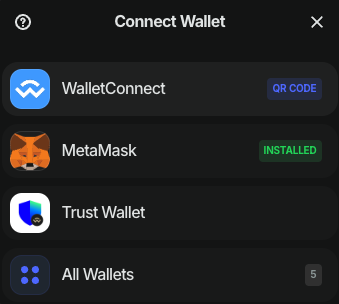
Follow the Metamask prompts to log in. Confirm the connection request by clicking "Connect". If prompted to sign a test message, please click "Sign".
You are now logged in.
Click on "Connect Wallet".

Select the option that applies. SecondSwap supports WalletConnect, MetaMask, Trust Wallet and many other solutions. In this example, we will use MetaMask.
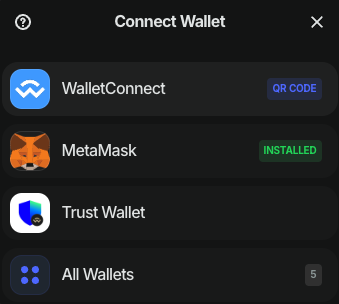
Follow the Metamask prompts to log in. Confirm the connection request by clicking "Connect". If prompted to sign a test message, please click "Sign".
You are now logged in.
Updated on: 26/11/2024
Thank you!
